Congratulations on Your Grant!
This page is intended for grant recipients to help you manage your grant.
For more information on types of grants, click here. For an overview of the grants management process, click here.
On this page, you will find:
Grant Management
The following materials are for your reference and to help you keep track of the required and recommended steps for grant management throughout the grant period.
Use the Grantee Checklist to help you keep track of your grantee requirements throughout the grant period.
Video Tutorials:
- Grant Agreement Form Instructions
- Publicity & Communications Form Instructions
- Change Request Form Instructions
- Final Report Instructions
Please note that the CTH Grant Portal dashboard will have a new look beginning in July 2025. For guidance on using the new dashboard, you may review the dashboard tutorial here.
Refer to your Grant Agreement and Grant Guidelines to ensure that you are adhering to the grant requirements.
You can find your Grant Agreement on the CTH Grants Portal. Follow the instructions in the Grantee Checklist to download, sign, and submit your Grant Agreement.
Grant Guidelines:
CT Humanities transitioned from sending paper checks for payments to electronic funds transfers using Bill in January 2023. Your organization will need to be connected with CTH in Bill in order to receive your award payment. If your organization is already connected with CTH in Bill, please double check to ensure that the information in Bill is still correct before we disburse funds.
Need help with Bill? The following resources may be helpful for you:
Help Getting Set Up:
User Profile Information:
- How to update your login email address
- Manage email addresses
- How to change your multi-factor authentication/2-step verification phone number
- How to change administrator on your account
- How to change or reset your password
- Can’t log into Bill
Bank Account Links:
- Add a Bank Account
- Edit a Bank Account
- Delete/inactivate a Bank Account
- Set a bank account as default
Email Notifications:
If you require additional help, please contact Adrianna Chesnut (achesnut@cthumanities.org).
If you have any major changes to your grant, you must request a change approval.
Major changes to your grant include:
- Changes in consultants or other key speakers, presenters, or contributors paid with CTH grant funds
- Budget shift of more than 10% within approved categories
- Budget shift outside of approved categories
- Your project will not be completed by the end of your grant period
- Your Grant Administrator/Fiscal Agent or Project Director has changed
If you need to request approval for changes to your grant, please fill out the Change Request Form through the CTH Grants Portal or email Grants staff at grants@cthumanities.org. For a video tutorial on how to complete your Change Request Form, click here.
CT Humanities is implementing an organization wide Intellectual Property (IP) policy that will apply to Quick Grants, Planning Grants, Implementation Grants and Capacity Grants starting on January 1, 2024. The policy codifies many of the assumptions and current practices already in use by CT Humanities and our grantee organizations.
To review the Intellectual Property Policy, click here.
CT Humanities’ Digital Humanities team manages Connecticuthistory.org, the state’s home for stories about the people, traditions, innovations, and events that make up the rich history of the Nutmeg State, and Teach It, which provides resources to help Connecticut’s teachers bring Connecticut history into the classroom through a series of inquiry-based activities that reinforce the principles found in the new social studies frameworks.
If your project is related to history or social studies, consider contributing to these resources.
For more information on contributing to Connecticuthistory.org, click here.
For questions, please contact our Digital Humanities Staff at connecticuthistory@cthumanities.org or TeachItCT@CTHumanities.org.
CT Humanities grants require a final report where you will share how your project went and how you spent CTH funds. Partnership Grants may also require an interim report.
To complete your final report, log in to the CTH grants portal. On your Applicant Dashboard, look for your grant. Under your grant, you should see Follow Up Forms, the last of which should be your final report. Click the blue “Start” (or “Edit” if you’ve started your final report) button to edit and submit your final report. (For a video tutorial of how to access and complete your final report form, click here.)
In the narrative questions, let us know how your project went and what successes and challenges you experienced in completing this project.
For Quick Grants, Capacity Grants, Planning Grants, and Implementation Grants, you will be asked to complete a financial report that shows how CTH funds were spent and how the grant was matched.
You will find the link to download a blank financial report form in your final report. To watch a tutorial video on completing the financial report, please click here.
For Implementation Grants only, you must also provide 1) a copy of donor checks or a letter from your donor stating the amount of the contribution and its intended use on your grant-supported project, and 2) an External Cash Certification Letter from your organization. For more detailed instructions and sample letters, please view the Certification of External Matching Funds document here.
Once submitted, CTH Grants Staff will process your final report and submit it for payment of the final installment of your award.
If you have any questions, please contact Grants staff at grants@cthumanities.org.
Consider submitting your project for an award. Submitting your project for an award helps boost your project and organization and makes a good case for continued funding.
The following organizations have annual awards that may be a fit for your project:
- Connecticut League of Museums (formerly Connecticut League of History Organizations/CLHO) – Awards of Merit (for projects or individuals advancing history in CT)
- New England Museum Association (NEMA) – NEMA Excellence Awards (for museum professionals) and NEMA Publication Awards (for museum publications)
- National Council on Public History (NCPH) – Outstanding Public History Project Award (for history projects) and NCPH Grassroots Public History Award (for public history work in your community)
- American Association for State and Local History (AASLH) – Award of Excellence (for history or civics projects, publications, or lifetime achievement)
- American Alliance of Museums (AAM) – Various Awards (for Diversity, Equity, Accessibility, and Inclusion in museum work; Rising Stars; and Distinguished Service to Museums)
Public Relations Toolkit
Refer to the Public Relations Guidelines for guidance on your publicity requirements for your grant.
CT Humanities’ logo or credit line should be used as appropriate to acknowledge funding.
These sample press releases and letters of appreciation are provided as a template for you.
- Sample Press Release – Word
- Sample State Legislator/Governor Letter of Appreciation – Word
- Sample Federal Lawmakers Letter of Appreciation – Word
Quick Grants, Capacity Grants, Planning Grants, Implementation Grants, and Partnership Grants are funded through State funds.
The following links are provided to help you find your media outlets and legislators for press releases, letters of appreciation, and any other outreach to help publicize your project.
Resources for Your Institution
CT Humanities partners with the Connecticut League of History Organizations (CLHO) to provide resources for humanities and cultural organizations, such as the webinars shared below. For more videos from CLHO, visit their YouTube channel here.
Development
- “Using your Annual Appeal to Share Your Story: A Beginner’s Guide to End-of-Year Appeals” with Cyndi Tolosa – YouTube Video
Data Collection
- “Demystifying Data Collection: How to Ask for Demographic Information from Visitors, Board, and Staff” with Susie Wilkening – YouTube Video
- For more information on data on the CT Cultural Sector and webinars on how to interpret/use this data, click here.
Creative Commons and Intellectual Property
- Creative Commons conducted three webinars with CTH on intellectual property in spring 2023. You can view all three webinars under the Resources tab of the Intellectual Property Policy page.
For a shorter introduction to Creative Commons licenses and tools, view the segment below:
How accessible is your organization’s work? This toolkit provides resources for cultural organizations looking to make their work, space, and operations more accessible to all:
- Accessibility Excellence Toolkit (developed by PA Museums and the Pennsylvania Bureau of Historic Sites and Museums)
Want more resources for accessibility? The CT Office of the Arts has compiled various tools and resources regarding accessibility, including resources for exhibit design, meetings and event planning, websites, and more:
- Accessibility Resources (compiled by CT Office of the Arts)
How should you evaluate your project? How can you identify which elements of your project to evaluate and how best to evaluate them?
Creating an evaluation plan is not only important for helping you to complete your grant’s final report with more concrete information from your constituents, but can also help you to better assess the extent to which your project met its goals and lessons learned for future projects.
Some of these tools may be useful for you as you develop an evaluation plan.
- Evaluation Action Plan and Worksheet (developed by Rhode Island Council for the Humanities)
- Evaluation Toolkit (developed by Rhode Island Council for the Humanities)
CT Humanities and other funders often request data on your organization and the audiences you serve. This data helps us to better understand our sector and to advocate for funding for the sector.
The following resources may help your organization collect demographic data that is often requested by funders:
- “Demystifying Data Collection: How to Ask for Demographic Information from Visitors, Board, and Staff” with Susie Wilkening – YouTube Video
- Data Collection Tips and Template: Fielding Demographic and Accessibility Questions– PDF
- Editable Data Collection Template: Fielding Demographic and Accessibility Questions – Word
- Tips & Template for Collecting Staff & Board Demographic Data – PDF
CT Humanities gathers data on the CT cultural sector to help us, our grantees, and the legislature better understand who the CT culture sector is and the impact the CT Cultural Fund Operating Support Grants have had on our state.
This information may be used to help your organization see where it fits in to the CT Cultural Sector. This information may be used for other grant applications, presentations to your board, or making organizational decisions.
CreativeGround is a regional directory for arts and cultural organizations and individuals. It can be a useful tool to publicize your organization’s programs, services, and offerings for free.
FAQs for Grantees
The following are frequently asked questions from grantees. If you don’t see your question here, please feel free to reach out to us at grants@cthumanities.org.
Capacity Grants, Planning Grants, and Implementation Grants, funds are disbursed in two installments: 80% at the time of fully executed grant agreement and the remaining 20% after completion of the final report.
Starting in August 2024, funds for Quick Grants will be disbursed in one installment with 100% of the grant award made at the time of contract. If you received a Quick Grant before August 2024, your award was disbursed in two installments (80% at the time of contract and 20% upon completion of the final report).
Other grant lines may follow different disbursement schedules. All information about the disbursement of funds can be found in your grant agreement.
Funds are disbursed via ACH transfers through Bill.com. If you have not previously received funds through Bill from CTH, you can follow these steps to register for Bill and connect to us for payment.
If you believe there has been a problem with your payment, please contact us at grants@cthumanities.org.
Sign and submit your grant agreement in the CTH Grants Portal. Once logged in, you will see your grant on the Applicant Dashboard. Under “Documents Uploaded by Administrator,” look for the grant agreement and click the link to download it. Under “Follow Up Forms,” find your Grant Agreement follow up form and click “Edit” on the far right. Upload and submit your signed grant agreement here.
Please note that your Authorized Signatory must sign the grant agreement. We cannot accept a typed name on the signature line.
Please review the instructions under “Grant Management” above.
Yes. In the CTH Grants Portal, open your grant application. Under your contact information, you should see three buttons. Click the middle button “Application Packet” to create a PDF of your application.
-
100 Riverview Center
Suite 290
Middletown, CT 06457
Google MapP: +1 860 785 9640
E: info@cthumanities.orgHours: Mon-Fri: 9am – 5pm