CT Humanities transitioned from sending paper checks for payments to electronic funds transfers using Bill in January 2023.
Below are instructions on how to get things set up on your end to allow CT Humanities to electronically send payment for your first award payments. Please note that it is free to receive payments through Bill (through standard delivery) —there will be no charge to any organization for this changeover to Bill.
When creating an account in Bill, please consider using an email address that multiple members of your organization have access to in the event of turnover.
Follow the instructions below to connect with CTH in Bill. There is also an instructional video linked here that helps walk you through the process.
- Please visit Bill via this link
- Select Get Paid
- If this is your first time using Bill, click “Sign Up.” If your organization already uses Bill, click “Sign In” and jump to step 5.
- Follow the prompts on the screen. Here are some notes on these steps:
- Relationship to Company: Please select “I’m with a business.” This indicates that you are a separate organization getting paid by CT Humanities.
- Organization Name: Please make sure that the Bill Organization Name and the Organization Name in our online grants submission system are the same. (NOT your Public Organization Name or AKA, etc. The Organization Name on your account that is your legal name as registered with the IRS). If they do not match, this will delay payment.
- Owner: Please enter the name of your organization here.
- Delivery Method: Please select “Standard Delivery,” not “Expedited Delivery.” It is FREE to receive payments through standard delivery.
- Connect to CTH’s account
- If you are new to Bill and asked by the system to send us your Payment Network ID (PNI), please reach out to Bridget Guzzardi with this information (bguzzardi@cthumanities.org). You will then receive an email within 1-2 business days asking you to connect your account to CTH’s account. Once you have connected your account, there is nothing more you need to do to receive payment.
- If you are not new to Bill, please reach out to Grants staff (grants@cthumanities.org) for CTH’s Payment Network ID. Once you have connected your account, there is nothing more you need to do to receive payment.
If you need help with connecting to CTH in Bill, please reach out to Bridget Guzzardi (bguzzardi@cthumanities.org).
NOTE: Bill labels the grant award payment from CTH as an invoice. Your Bill account will show that you have an overdue invoice from CTH. There is no action needed for this. Please do not email CTH requesting an invoice. When our office processes payment for your award, you will receive an automated email letting you know that your account will be receiving a payment from us.
Connected with CTH in Bill but have other issues or questions? The following resources may be helpful for you: