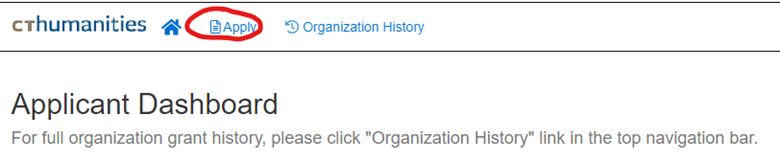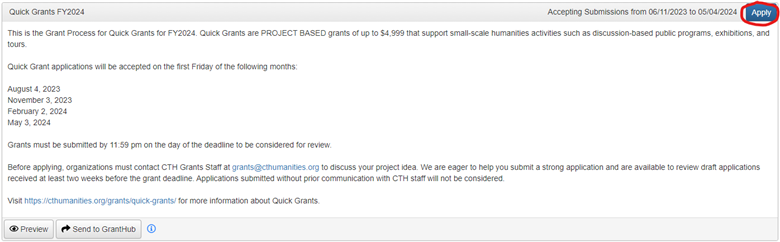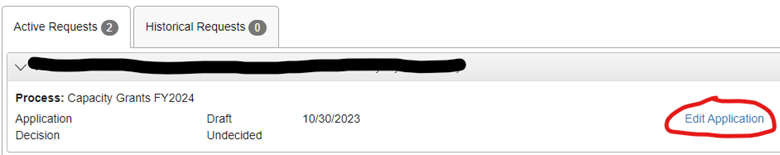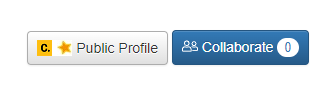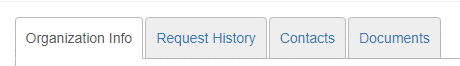Resources for Applicants
For more information on types of grants, click here. For an overview of the grant application process, click here.
On this page, you will find:
Help with CTH Grant Applications
CT Humanities’ Quick Grants, Planning Grants, and Implementation Grants are intended for public humanities projects, and our Capacity Grants are intended for consultant-led projects that help the public to improve its ability to bring the humanities to the public.
The humanities are fields of learning that help us to understand and appreciate human history, culture, values, and beliefs. They include (but are not limited to) history, cultural studies, civics, literature, and art history and criticism. For a more complete overview of the humanities, click here.
CT Humanities seeks to fund projects that include significant humanities scholarship and content; explore topics and stories in an inclusive, diverse, and equitable manner; and commemorate the 250th anniversary of the formation of the United States consistent with the America 250 | CT Commission’s guiding themes. You can find more information about our funding priorities here.
For Quick Grants, Capacity Grants, Planning Grants, and Implementation Grants, CT Humanities requires that you contact Grants staff at grants@cthumanities.org before submitting an application. Include in your email the name of your organization, the timeline for your project, and a brief description of your project. This information helps CTH Grants staff to provide the best guidance regarding the grant line and deadline to target.
You can find more information about the Grant Application Process on this page.
The following resources may be useful for new grant writers:
- Grant Writing 101 Webinar: In this webinar from October, 2023, CTH Grants Staff provide tips and recommendations for crafting a strong grant application.
- Grants Toolkit: The grants toolkit is a list of funding opportunities and resources available outside of CTH for various project types. The last section of this toolkit includes resources from other organizations for grant writers.
Quick Grants, Capacity Grants, Planning Grants, and Implementation Grants require a minimum 1:1 match. These matching funds can come from any combination of the following:
- External Funds – Funds raised to support the project from disinterested third parties, such as through donations or other grants.
- Applicant Funds – Funds from your organizations spent on the project, such as salary for staff time or the purchase of equipment.
- In-Kind Contributions – The value of any donated time or items for the project. For example, volunteers’ time can be valued and used to match the grant (for a typical volunteer, we recommend valuing their time at the current IRS or AARP recommended rate ($31/hr in 2023); for specialists donating their time, value their time at their regular rates).
Implementation Grants have the added requirement of External Funds. For Implementation Grant requests under $25,000, at least 25% of your request must be matched with external funds. For Implementation Grant requests of $25,000-$35,000, at least 50% of your request must be matched with external funds. The remaining match can be any combination of applicant funds or in-kind contributions. For a full description of the external funds matching requirements for Implementation Grants, please read this document.
Please note that funding from the State of Connecticut cannot be used for matching purposes. For more information about matching requirements, view the grant guidelines located on each grant’s webpage.
You can access the CTH Grant Portal here.
If your organization does not have an account, you can create one from the log in page. If you are unsure if your organization has an account, please email grants@cthumanities.org and we can confirm whether you have an existing account. We can also create a log in for you under your existing organization account so that you have access to your organization’s request history.
The CTH Grant Portal is where you will apply for your grant and get a draft review of your grant.
Starting an Application
Once you’re logged in, this will take you to your Applicant Dashboard. Click the “Apply” button at the top of the page:
Scroll until you see the grant for which you’d like to apply, then click the blue “Apply” button to start a new application:
Saving and Editing Your Application
Once you start an application, it will be saved on your Applicant Dashboard. The system should automatically save your work every five minutes, but you can click the “Save” button at the bottom of the application to be sure your work is saved.
You may save and return to your application any time. To return to your application, go to your Applicant Dashboard (by logging in or by clicking the house icon). Under Active Requests, you will see your application. Click the blue “Edit Application” link to get back to your application:
For information on requesting a draft review while you are working on your application, see the “Requesting a Draft Review” section below.
Collaborating with Others
If you would like to invite others to work with you on your application, you may do so by clicking the “Collaborate” button at the top of the application page:
Enter the email of the person you would like to collaborate with. Note: Only one person should be editing the application within the CTH Grant Portal at a time, as the system will only save the most recent change made, so work may be lost if two people are editing the application on separate devices simultaneously.
Submitting Your Application
When you are ready to submit your application, click “Submit” at the bottom of your application. You will receive an automated email letting you know your application was received.
Reviewing Previous Grant Applications
If you would like to review applications you have previously submitted, go to the Applicant Dashboard and click the “Historical Requests” tab.
If you would like to review applications previously submitted by others in your organization, go to the Applicant Dashboard and click the “Organization History” button at the top of the page:
Then, click the “Request History” tab:
If you would like to view any of these grant applications, click the blue hyperlinked title of the application. Then, click the document icon at the far right to access the application: ![]()
Updating Organization Information
To review your organization’s profile information, go to your Applicant Dashboard and click the “Organization History” button at the top of the page (next to Apply). This will take you to your Organization Info. If you need to update any of this information, please email us at grants@cthumanities.org and we will update it for you.
The Universal Budget Sheet is the budget document required for all Quick Grants, Capacity Grants, Planning Grants, and Implementation Grants. A blank copy of the budget document is linked within the Budget section of each of these grant applications.
For a walkthrough of how the Universal Budget Sheet works, please view this tutorial:
CTH Grants staff is available to provide feedback on drafts of Quick Grants, Capacity Grants, Planning Grants, and Implementation Grants. After speaking with Grants staff about your project, draft your application and reach out to Grants staff with any questions.
Once you are ready for a draft review, save your draft in the CTH Grant Portal and email grants@cthumanities.org requesting a draft review. Grants staff will put your draft review request in the queue for review and will provide feedback directly in your draft within the CTH Grant Portal.
We are typically able to accommodate draft review requests up through 1-2 weeks before the grant deadline. We do not accept draft review requests the week of the grant deadline.
Grants staff are only able to review your draft once, so be sure to have the key elements of your application that you would like reviewed ready before you request a draft review. We also strongly recommend including a draft of your budget document so that Grants staff can review your budget to ensure it does not include any funding exclusions as outlined in the grant guidelines.
Grant applications are scored by CTH’s Application Review Committee, which consists of board members and outside humanities advisors. For Quick Grants only, grants are also scored by CTH staff members who are not in the Grants department. The Application Review Committee will score your application using a rubric, which will be used as the basis of their discussion of all grant applications.
The rubrics the Application Review Committee will use are:
After their discussion, the committee will make funding recommendations to the board, which the board will then vote on. CTH Grants staff will then contact you with the board’s decision and to provide additional feedback based on the committee’s discussion.
You can find more information about the application review process here.
CT Humanities is implementing an organization wide Intellectual Property (IP) policy that will apply to Quick Grants, Planning Grants, Implementation Grants and Capacity Grants starting on January 1, 2024. The policy codifies many of the assumptions and current practices already in use by CT Humanities and our grantee organizations.
To review the Intellectual Property Policy, click here.
FAQs for Applicants
The following are frequently asked questions from grant applicants for Quick Grants, Capacity Grants, Planning Grants, and Implementation Grants. If you don’t see your question here, please feel free to reach out to us at grants@cthumanities.org.
- A 501(c)(3) nonprofit organization incorporated in the state of Connecticut for at least one year and governed by a board of directors that meets regularly
- A municipality in the state of Connecticut
- A Connecticut-based federally or State recognized tribe
Non-eligible applicants may choose to partner with an eligible organization to apply for a Quick Grant, Capacity Grant, Planning Grant, or Implementation Grant, though in this case CT Humanities would be contracting with the eligible partner organization. You can find more information about eligibility requirements in the grant guidelines located on each grant’s webpage.
- One Quick Grant;
- One Planning OR Implementation Grant;
- And one Capacity Grant.
If you already have an open grant in one of the grant lines, you are eligible to apply for another grant in that same grant line you’ve completed your final report and closed your open grant. For example, if you have an open Quick Grant, you must complete your final report and close your open Quick Grant before applying for another Quick Grant.
Funds are disbursed via ACH transfers through Bill. If you have not previously received funds through Bill from CTH, you can follow these steps to register for Bill and connect to us for payment.
Collecting Data
CT Humanities and other funders often request data on your organization and the audiences you serve. This data helps us to better understand our sector and to advocate for funding for the sector.
The following resources may help your organization collect demographic data that is often requested by funders:
- “Demystifying Data Collection: How to Ask for Demographic Information from Visitors, Board, and Staff” with Susie Wilkening – YouTube Video
- Data Collection Tips and Template: Fielding Demographic and Accessibility Questions– PDF
- Editable Data Collection Template: Fielding Demographic and Accessibility Questions – Word
- Tips & Template for Collecting Staff & Board Demographic Data – PDF
CT Humanities gathers data on the CT cultural sector to help us, our grantees, and the legislature better understand who the CT culture sector is and the impact the CT Cultural Fund Operating Support Grants have had on our state.
This information may be used to help your organization see where it fits in to the CT Cultural Sector. This information may be used for other grant applications, presentations to your board, or making organizational decisions.
Resources for Humanities Projects
If you are considering developing a project about Indigenous communities, please review the CT Humanities Indigenous Values Statement and additional resources here.
While only CTH’s Implementation Grants require an evaluation plan and sample evaluation materials, all CTH grant-funded projects are expected to be evaluated in some way. The following resources may help you to develop an evaluation plan and evaluation materials.
How should you evaluate your project? How can you identify which elements of your project to evaluate and how best to evaluate them?
Creating an evaluation plan is not only important for helping you to complete your grant’s final report with more concrete information from your constituents, but can also help you to better assess the extent to which your project met its goals and lessons learned for future projects.
Some of these tools may be useful for you as you develop an evaluation plan.
- Evaluation Action Plan and Worksheet (developed by Rhode Island Council for the Humanities)
- Evaluation Toolkit (developed by Rhode Island Council for the Humanities)
How accessible is your organization’s work? This toolkit provides resources for cultural organizations looking to make their work, space, and operations more accessible to all:
- Accessibility Excellence Toolkit (developed by PA Museums and the Pennsylvania Bureau of Historic Sites and Museums)
Want more resources for accessibility? The CT Office of the Arts has compiled various tools and resources regarding accessibility, including resources for exhibit design, meetings and event planning, websites, and more:
- Accessibility Resources (compiled by CT Office of the Arts)
-
100 Riverview Center
Suite 290
Middletown, CT 06457
Google MapP: +1 860 785 9640
E: info@cthumanities.orgHours: Mon-Fri: 9am – 5pm